| Step 1: |
|
User enters the Zip Code since that is a required field in CheckServiceAvailability API and is necessary to check for the service availability in the area.
Once user knows the Zip Code, they can call CheckServiceAvailability API with the proper values passed in the API parameters.
As soon as you hit continue after entering the Zip code, we call CheckServiceAvailability XML API to check for the service availability. If the services are not available then we display the error returned.
|
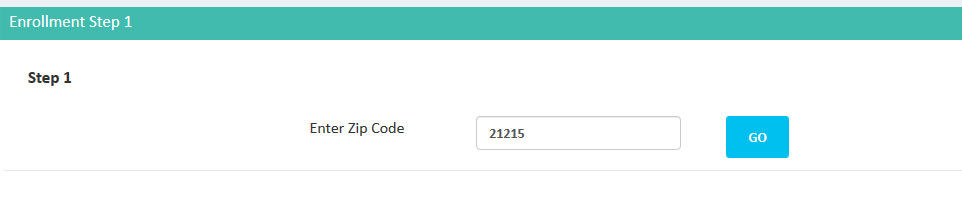 |
Request
<?xml version="1.0" encoding="utf-8"?>
<VCAREOSSAPI xmlns="http://www.oss.vcarecorporation.com/oss" xmlns:xsi="http://www.w3.org/2001/XMLSchema-instance">
<CREDENTIALS>
<VENDORID></VENDORID>
<USERNAME></USERNAME>
<PASSWORD></PASSWORD>
<PIN></PIN>
<REFERENCENUMBER>11111</REFERENCENUMBER>
</CREDENTIALS>
<VCAREOSS>
<CHECKSERVICEAVAILABILITY>
<ENROLLMENTTYPE>LIFELINE</ENROLLMENTTYPE>
<EMPLOYEEID>Zeeshan Ahmed</EMPLOYEEID>
<ZIPCODE>21215</ZIPCODE>
<COMPANYID>28</COMPANYID>
<SOURCE>API</SOURCE>
<AGENTID>Zeeshan Ahmed</AGENTID>
<AGENTPASSWORD></AGENTPASSWORD>
</CHECKSERVICEAVAILABILITY>
</VCAREOSS>
</VCAREOSSAPI>
|
Response
<?xml version="1.0" encoding="utf-8"?>
<VcareOssApi xmlns="http://www.oss.vcarecorporation.com/oss" xmlns:xsi="http://www.w3.org/2001/XMLSchema-instance">
<credentials>
<vendorId></vendorId>
<referenceNumber>11111</referenceNumber>
</credentials>
<CheckServiceAvailability>
<statusCode>00</statusCode>
<description>SUCCESS</description>
<errorDescription>SUCCESS</errorDescription>
<ssndigits>4</ssndigits>
<city>BALTIMORE</city>
<state>MD</state>
<is_tribal>N</is_tribal>
<zipcode>21215</zipcode>
<nladskip>Y</nladskip>
<enrollmentId>A235417</enrollmentId>
</CheckServiceAvailability>
</VcareOssApi>
|
| Step 2: |
|
Once you know that the services are available next, you need to capture customer's information for the enrollment If activation type is PORTIN then you need to acquire the PORTIN info as well from the customer
|
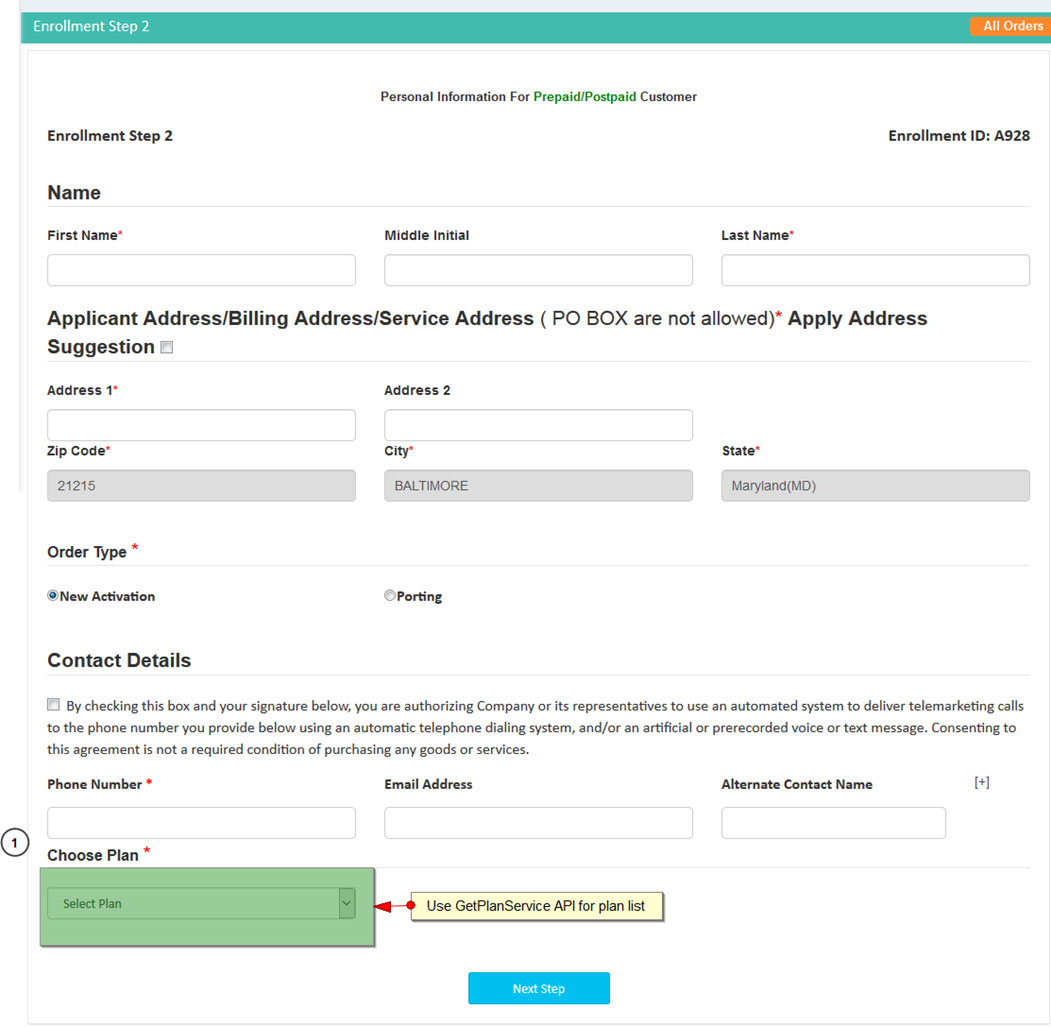 |
Request
<?xml version="1.0" encoding="utf-8"?>
<VCAREOSSAPI xmlns="http://www.oss.vcarecorporation.com/oss" xmlns:xsi="http://www.w3.org/2001/XMLSchema-instance">
<CREDENTIALS>
<VENDORID>Vcarecorporation</VENDORID>
<USERNAME>Vcarecorporation</USERNAME>
<PASSWORD>Vcarecorporation</PASSWORD>
<PIN>123456789</PIN>
<REFERENCENUMBER>123456789</REFERENCENUMBER>
</CREDENTIALS>
<VCAREOSS>
<GETPLANSERVICE>
<STATE>MD</STATE>
<TYPE>NONLIFELINE</TYPE>
<AGENTID>Zeeshan Ahmed</AGENTID>
<AGENTPASSWORD>dsfhdsfh</AGENTPASSWORD>
<SOURCE>API</SOURCE>
</GETPLANSERVICE>
<CHECKSERVICEAVAILABILITY>
<TRIBAL>N</TRIBAL>
<ZIPCODE>21215</ZIPCODE>
</CHECKSERVICEAVAILABILITY>
</VCAREOSS>
</VCAREOSSAPI>
|
Response
<?xml version="1.0" encoding="utf-8"?>
<VcareOssApi xmlns="http://www.oss.vcarecorporation.com/oss" xmlns:xsi="http://www.w3.org/2001/XMLSchema-instance">
<credentials>
<vendorId>Vcarecorporation</vendorId>
<referenceNumber>123456789</referenceNumber>
</credentials>
<GetPlanService>
<statusCode>00</statusCode>
<description>SUCCESS</description>
<errorDescription>SUCCESS</errorDescription>
<plan>
<planDetail>
<planName>Unlimited Voice Plan</planName>
<planID>1315</planID>
<planPrice>0.00</planPrice>
<talk>2500.00</talk>
<text></text>
<data></data>
<PlanServiceType></PlanServiceType>
</planDetail>
</plan>
</GetPlanService>
</VcareOssApi>
|
| Step 3: |
|
After you have acquired the customer information, you need to check for the Device ID and ESN/SIM in the inventory. you need to use Devicelookup API for ESN/SIM validation and IMEILookup XML API for Device id validation.
|
Request
<?xml version="1.0" encoding="utf-8"?>
<VCAREOSSAPI xmlns="http://www.oss.vcarecorporation.com/oss" xmlns:xsi="http://www.w3.org/2001/XMLSchema-instance">
<CREDENTIALS>
<VENDORID></VENDORID>
<USERNAME></USERNAME>
<PASSWORD></PASSWORD>
<PIN></PIN>
<REFERENCENUMBER></REFERENCENUMBER>
</CREDENTIALS>
<VCAREOSS>
<CREATECUSTOMERPREPAID>
<ACTIVATION_TYPE>NEWACTIVATION</ACTIVATION_TYPE>
<ENROLLMENTID>A12364</ENROLLMENTID>
<FIRSTNAME>John</FIRSTNAME>
<MIDDLENAME></MIDDLENAME>
<LASTNAME>Doe</LASTNAME>
<ALTERNATIVECONTACTNUMBER>987654310</ALTERNATIVECONTACTNUMBER>
<EMAIL>johndoe@email.com</EMAIL>
<PHYSICALADDRESS>
<ADDRESS1>123 Main st</ADDRESS1>
<ADDRESS2></ADDRESS2>
<CITY>Baltimore</CITY>
<STATE>MD</STATE>
<ZIP>21215</ZIP>
</PHYSICALADDRESS>
<PLANID>123</PLANID>
<DEVICEID>4646469874522312</DEVICEID>
<SALESCHANNEL>Store</SALESCHANNEL>
<PHONETYPE>4G </PHONETYPE>
<UICCID></UICCID>
<ESN>89011236654987789</ESN>
<MDN></MDN>
<CARRIER>TMB</CARRIER>
<COMPANY_ID>28</COMPANY_ID>
<PORTIN>
<OSP_CARRIER></OSP_CARRIER>
<OSP_FIRSTNAME></OSP_FIRSTNAME>
<OSP_MIDDLENAME></OSP_MIDDLENAME>
<OSP_LASTNAME></OSP_LASTNAME>
<OSP_ADDRESS1></OSP_ADDRESS1>
<OSP_ADDRESS2></OSP_ADDRESS2>
<OSP_CITY></OSP_CITY>
<OSP_STATE></OSP_STATE>
<OSP_ZIP></OSP_ZIP>
<DOB></DOB>
<ACCOUNTNUMBER></ACCOUNTNUMBER>
<PASSWORDPIN></PASSWORDPIN>
<SSN></SSN>
</PORTIN>
<AGENTID>Zeeshan Ahmed</AGENTID>
<SOURCE>API</SOURCE>
<AGENTPASSWORD></AGENTPASSWORD>
</CREATECUSTOMERPREPAID>
</VCAREOSS>
</VCAREOSSAPI>
|
Response
<?xml version="1.0" encoding="utf-8"?>
<VcareOssApi xmlns="http://www.oss.vcarecorporation.com/oss" xmlns:xsi="http://www.w3.org/2001/XMLSchema-instance">
<credentials>
<vendorId>Vcarecorporation</vendorId>
<referenceNumber>16860214</referenceNumber>
</credentials>
<CreatePrepaidCustomer>
<statusCode>00</statusCode>
<description>SUCCESS</description>
<errorDescription>SUCCESS</errorDescription>
<enrollmentId>AG235115</enrollmentId>
<customerId>2115354</customerId>
<mdn>9166648877</mdn>
</CreatePrepaidCustomer>
</VcareOssApi>
|
| Step 4: |
|
After Validation for the ESN/SIM and Device Id, you can finally call the CreateCustomerPrepaidXML API with all the information.
|
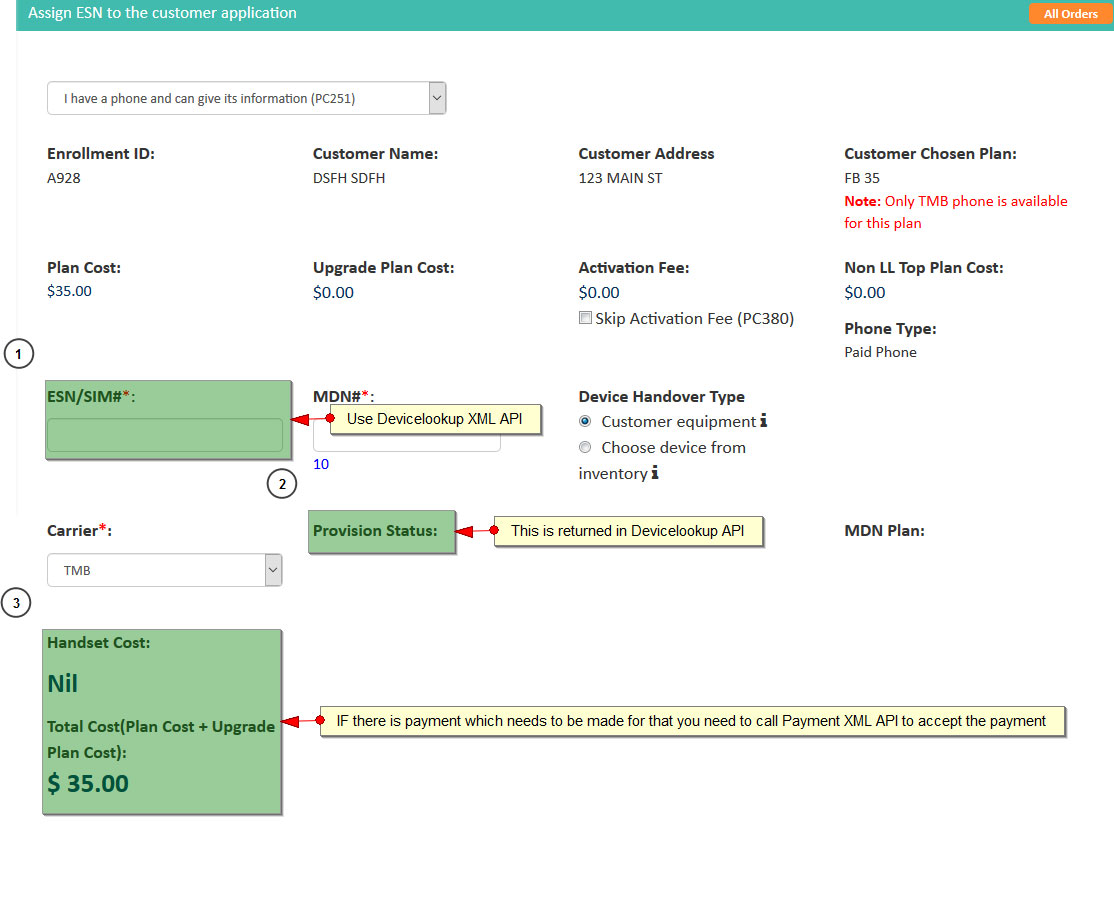 |
Request
<?xml version="1.0" encoding="utf-8"?>
<VCAREOSSAPI xmlns="http://www.oss.vcarecorporation.com/oss" xmlns:xsi="http://www.w3.org/2001/XMLSchema-instance">
<CREDENTIALS>
<VENDORID>Vcarecorporation</VENDORID>
<USERNAME>Vcarecorporation</USERNAME>
<PASSWORD>Vcarecorporation</PASSWORD>
<PIN>Vcarecorporation</PIN>
<REFERENCENUMBER>11111</REFERENCENUMBER>
</CREDENTIALS>
<VCAREOSS>
<PAYMENT>
<CUSTOMERID>236546</CUSTOMERID>
<ENROLLMENTID>ATG36546</ENROLLMENTID>
<COMPANYID>28</COMPANYID>
<TAXREQUIRED>N</TAXREQUIRED>
<TOTALPAYMENT>30.00</TOTALPAYMENT>
<CARDTYPE>VISA</CARDTYPE>
<CARDVALUE>4111111111111111</CARDVALUE>
<CARDCODE>123</CARDCODE>
<EXPIRATION_MONTH>12</EXPIRATION_MONTH>
<EXPIRATION_YEAR>2018</EXPIRATION_YEAR>
<NAMEONCARD>John Doe</NAMEONCARD>
<BILLINGSTATE>CA</BILLINGSTATE>
<BILLINGADDRESS>123 Main St</BILLINGADDRESS>
<BILLINGADDRESS2>Apt 1</BILLINGADDRESS2>
<BILLINGCITY>San Jose</BILLINGCITY>
<BILLINGZIPCODE>90001</BILLINGZIPCODE>
<INVOICEPAYMENTTYPE>Equipment Purchase</INVOICEPAYMENTTYPE>
<AGENTID>Zeeshan Ahmed</AGENTID>
<AGENTPASSWORD></AGENTPASSWORD>
<SOURCE>API</SOURCE>
</PAYMENT>
</VCAREOSS>
</VCAREOSSAPI>
|
Response
<?xml version="1.0" encoding="utf-8"?>
<VcareOssApi xmlns="http://www.oss.vcarecorporation.com/oss" xmlns:xsi="http://www.w3.org/2001/XMLSchema-instance">
<credentials>
<vendorId>Vcarecorporation</vendorId>
<referenceNumber>11111</referenceNumber>
</credentials>
<Payment>
<statusCode>00</statusCode>
<description>SUCCESS</description>
<transactionid>VLFHBE995390</transactionid>
<invoicenumber>20150323</invoicenumber>
</Payment>
</VcareOssApi>
|