| Step 1: |
|
To do SwapESN on the subscribers account as a first step you need to collect the information which needs to be passed in SwapESN XML API. To get the below mentioned parameters to pass in SwapESN XML API you need to call GetCustomerInfo API all of these are returned in GetCustomerInfo API
|
|
<CUSTOMERID>2115386</CUSTOMERID>
<MDN>12345678904</MDN>
<OLDESN>8901260713156294161</OLDESN>
|
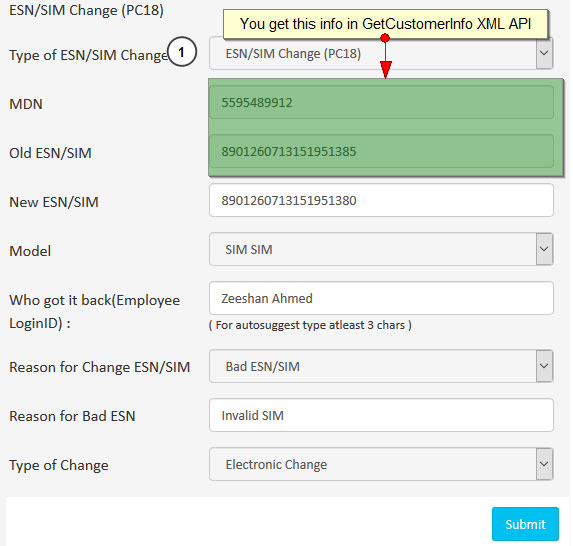
|
| Step 2: |
|
The new ESN/SIM which you are swapping on the account should be availaible in the inventory in the following parameter is mentioned as N. This parameter determines if the new ESN is customer's own device or not
|
|
<ISBYOD>N</SBYOD>
|
| Step 3: |
|
To validate the SIM/ESN before doing the actual swap and to get the model before the swap you can call Devicelookup XML API. In Devicelook up API you would also know the status of the new ESN/SIM if it is Provisioned than it will return the MDN as well and you would know that you need to do NonElectronic Swap for ESN/SIM and you will also need to change the MDN on the account Nonelectronically to the new MDN which is attached to the new ESN/SIM.
If the status of the new ESN/SIM is Not Provisioned than you will do Electronic Swap for ESN/SIM and MDN which is on the account will be attached to the new ESN/SIM at carrier level and in VCare as well
|
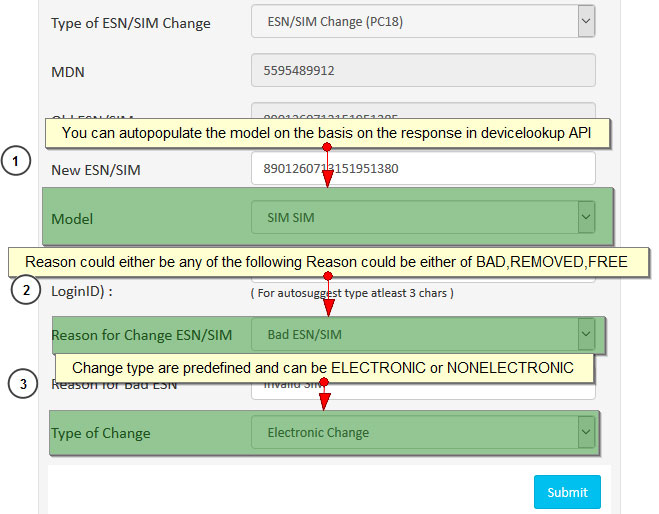
|
| Step 4: |
|
You also need to define to which user the old inventory shall be assigned for the RMA purposes. For that you need to using the following tags in the SwapESN XML API
|
|
<STORETYPE>Employee</STORETYPE>
<STOREID>Zeeshan Ahmed</STOREID>
|
| Step 5: |
|
Finally when you have all the parameters you can call SwapESN XML API.
|
|
<CUSTOMERID>2115386</CUSTOMERID>
<MDN>12345678904</MDN>
<NEWESN>8901260713156294000</NEWESN>
<OLDESN>8901260713156294161</OLDESN>
<CARRIER>TMB</CARRIER>
<UICCID></UICCID>
<CHANGETYPE>NONELECTRONIC</CHANGETYPE>
<CHANGEREASON>BAD</CHANGEREASON>
<CHANGENOTES></CHANGENOTES>
<MODELNAME>iPhone7s</MODELNAME>
<ISBYOD>N</SBYOD>
<STORETYPE>Employee</STORETYPE>
<STOREID>Zeeshan Ahmed</STOREID>
|