| Customer number number portin involves several steps and you will need to call different APIs for different steps in Number Portin.In order to port the number from the old service provider as a first step you will want to make sure that the number is eligible to be ported in before placing the actual Portin request. To check if the Number is elegible to be ported in you call ValidatePortin API |
| Step 1:ValidatePortin |
|
To validate if the number is eleigible to be ported in or not you only need following parameter to be passed to VCare. The MDN is the telephone number which needs to be ported in and the CARRIER is the actual carrier of the MDN which is being portd in.
|
|
<MDN>9876541230</MDN>
<CARRIER>TMB</CARRIER>
|
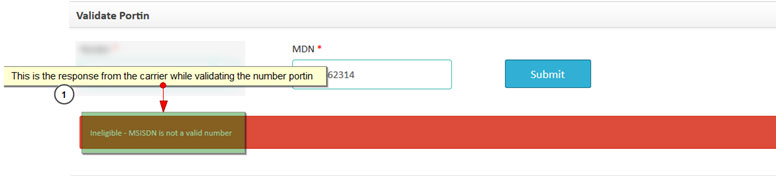 |
| In the ValidatePortin API itself you have come to know that the number is not eligible to be ported in and therefore you will not proceed further. However if the number is eligible for port in then you will proceed to place the actual port in request by calling CreatePortin XML API |
| Step 2:CreatePortin |
|
To create the portin request you will need to collect the information from the subscriber as mentioned in the CreatePortin XML API specification.
As soon as you submit the Portin request you need to call CreatePortin XML API. Once Vcare receives the request for CreatePortin we send the request for portin to the carrier
|
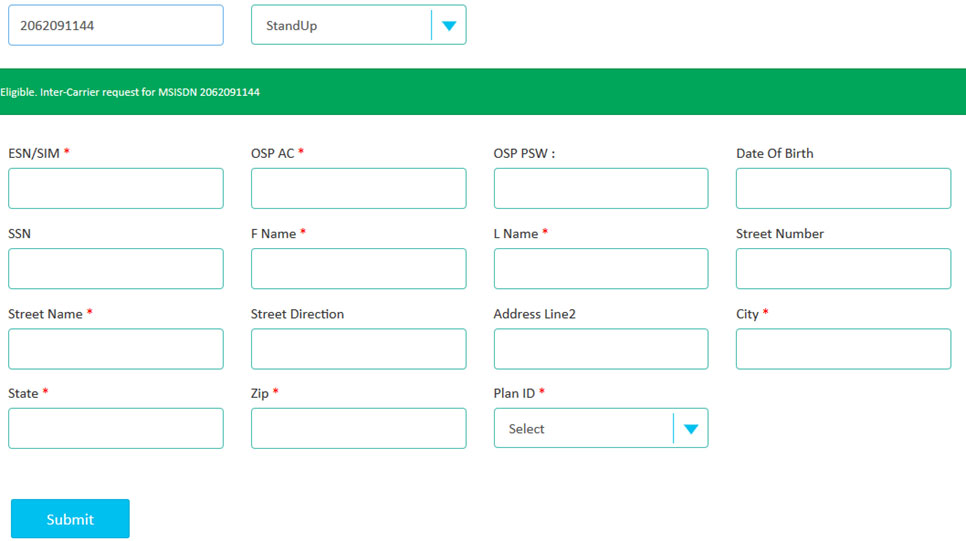 |
| Step 2:QueryPortin |
After the Portin request was placed successfully you need to call QueryPortin API to check the status of the portin. You can just pass the MDN in QueryPortin API to know the status with other required details according to the API specs
|
|
<MDN>9874563210</MDN>
|
| For example: |
|
We did a query portin on one of the MDN, portin failed because Account number was incorrect therefore we need to go back and update the account number to the correct one, for that we will call UpdatePortin XML API
|
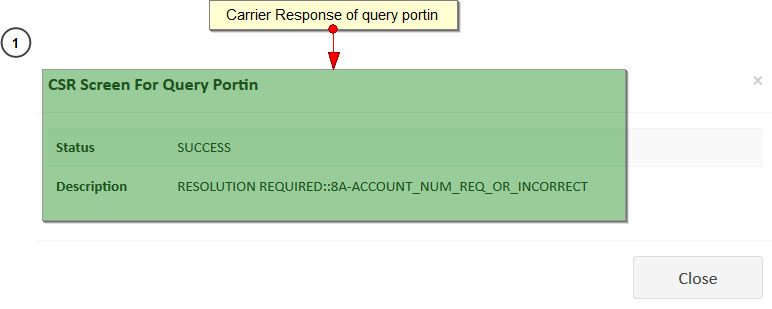
|
| Step 3: UpdatePortin |
|
The request for the UpdatePortin is similar to CreatePortin the only difference is that in the user interface you can prepopulate the fields which were captured in the createportin API if you have stored them if not than you will have to pass all the details again with the updated info which was incorrect.
|
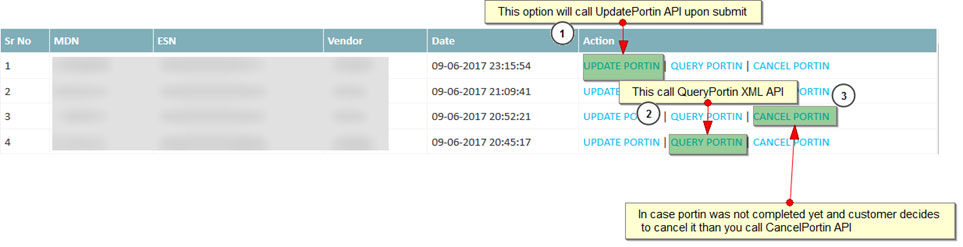
|
Finally once the portin is completed successfully ,the new MDN and the new SIM is automatically updated on the subscribers account on which you placed the portin request. |