| Step 1: |
- In order to update the address as a first step you need a Zip code for the new address. Once you have the new zip code you need to call CheckServiceAvailability XML API to determine if the services are availaible at the new zip code or not. If the zip code is same as of the old address for the new address as well than as well it is recommended that you call the CheckServiceAvailability XML API.
- CheckServiceAvailability XML returns the City and State in a SUCCESS response therefore you can auto populate those instead of having user enter those manually.
In the example below the old zip code is 63050, as soon as I changed it to new zip code where services are available it auto populated the City and the State
|
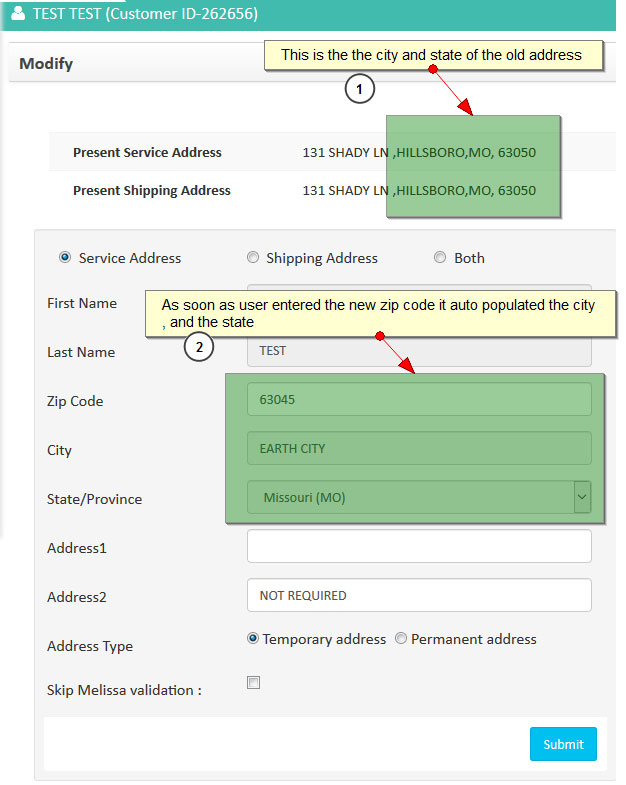 |
| Step 2: |
- After getting the new Zip Code, City and the state next step should be accquiring the new address which needs to be updated.
- When you are capturing the address you also need to determine if you want to update the service address or mailing address or both since that is something which needs to be passed in the XML API for ChangeAddress
- You also determine if the new address is temporary or permanent since that also needs to be passed in XML API for Change Address in N
- Once you have determined all of the above you call the AddressValidation XML API followed by Change address XML API if AddressValidation XML API response was success
For example in the below mentione example I tried to change an address on the account. But it failed address validation and address did not update.
|
Parameters for AddressValidation API
<ADDRESSVALIDATION>
<ENROLLMENTID>ATG230998</ENROLLMENTID>
<FIRSTNAME>FDSDA</FIRSTNAME>
<MIDDLENAME></MIDDLENAME>
<LASTNAME>SDFASFDSAD</LASTNAME>
<ADDRESS1>5102 W 3rd St</SERVICE_ADDRESS1>
<ADDRESS2></SERVICE_ADDRESS2>
<CITY>Dayton</CITY>
<STATE>OH</STATE>
<ZIPCODE>73005</ZIPCODE>
<AGENTID>Zeeshan Ahmed</AGENTID>
<AGENTPASSWORD></AGENTPASSWORD>
<SOURCE>API</SOURCE>
</ADDRESSVALIDATION>
</VCAREOSS>
</VCAREOSSAPI>
|
| Step 3: |
- Changeaddress XML API is also tied to NLAD /CGM update middleware API to send the update to NLAD/CGM at the same time in NLAD states and CGM update middleware API in case of CA. If NLAD/CGM middleware update fails than also address will not be updated in Vcare.
- At the time of address update if NLAD update fails due to duplicate address than you need to pass the IEH worksheet response in the below mentioned parameter:
|
|
<ADULT>Y</ADULT>
<PARENT>Y</PARENT>
<RELATIVE>N</RELATIVE>
<ROOMMATE>N</ROOMMATE>
<OTHERNAME></OTHERNAME>
<OTHER>N</OTHER>
<SHARE>N</SHARE>
<CERTIFI1>Y</CERTIFI1>
<CERTIFI2>Y</CERTIFI2>
|
| Finally when you have all the fields for the parameters in the ChangeAddress XML API you call it for address change: |
|
<CUSTOMERID>12345</CUSTOMERID>
<CHANGETYPE>BOTH</CHANGETYPE>
<CITY>Baltimore</CITY>
<STATE>MD</STATE>
<ZIP>21215</ZIP>
<ADDRESS1>123 Main St</ADDRESS1>
<ADDRESS2>Apt 1</ADDRESS2>
<SHIPADDPO1></SHIPADDPO1>
<ADULT>N</ADULT>
<PARENT>N</PARENT>
<RELATIVE>N</RELATIVE>
<ROOMMATE>N</ROOMMATE>
<OTHERNAME>N</OTHERNAME>
<OTHER>N</OTHER>
<SHARE>N</SHARE>
<CERTIFI1>N</CERTIFI1>
<CERTIFI2>N</CERTIFI2>
<TemporaryAddress>N</TemporaryAddress>
<AGENTID>Zeeshan Ahmed</AGENTID>
<AGENTPASSWORD></AGENTPASSWORD>
<SOURCE>API</SOURCE>
|
|
This was a use case for if you want to follow step by step process and wants user to stop in case of error at any step, however if you do not want step by step process you can directly call ChangeAddress API that API is also tied to Checkserviceavailibility API and AddressValidation API.
In the use case we have shown it broken down in steps so users know the errors at each step instead of getting multiple errors in one single API
|